WinMoney Upgrade Procedure
1.What is upgrade.
WinMoney program is continuously being updated for adding new features/ bug
fixing based on the customer feedback. Customers can upgrade their
installation with latest version free of charge either by getting
latest version (zip file) from internet or exe file from winmoneycd.
- Locate in your pen (winmoney?.exe or winmoney?.zip file)
- Locate in your hard drive (winmoney?.exe or winmoney?.zip file)
- Download from WinMoney website link & save on disk (winmoney?.zip file)
- Find winmoney folder
Upgrade procedure would depend on type of upgrade i.e Exe or ZIP.
2.Upgrade procedure with Zip File
- Check the earlier version, in Help -> About WinMoney
- Close the package
- Locate winmoney folder
- Double click on winmoney?.zip
- Zip archive will open or it will be opened in explorer
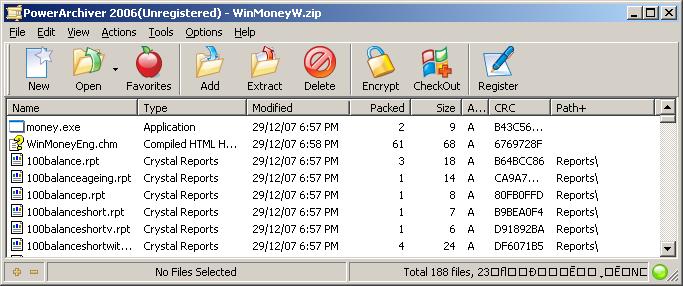
6. Extract
7. select winmoney folder path
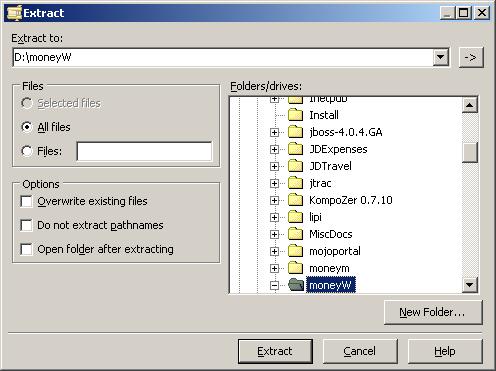
8 Overwrite all files
9. Start program and verify the current version
10.If you have multiple winmoney folders repeat step no 5 and 7
3.Upgrade procedure with Exe File
1. Check the earlier version, in Help -> About WinMoney
2. Close the package
3. Copy upgrade winmoneyr.exe or winmoneyw.exe to "winsetup" folder
4. Double click on upgrade -- check the upgrade version in title
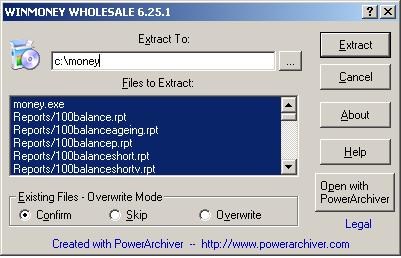
5. Give start in as your "winmoney" folder like c:\money or e:\money
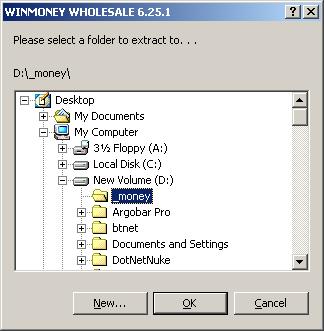
6. Click on Don't ask again
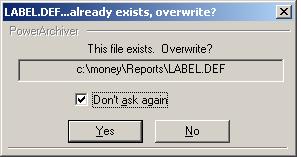
7. Verify the current version
8. If you have multiple winmoney folders repeat step no 5 and 7
4.Upgrade verification
- Start program
- Click on help -> About winmoney
- Verify the title of window - which will contain product type & version
5.Upgrade problems
- If you are upgrading on Pen drive take backup of data
- In case you get message database of new version, you have by mistake
upgraded to old version. Get latest version from internet & upgrade
again
6. How to look for latest version in your hard disk
- Click on start button
- Click on search
- Type "winmoneyr" for retail,"winwoneyw" for wholesale,"winmoneym" for manufacturing.
- Select "MY COMPUTER" in look in.
- Click on search button & then it will show search result.
- Click on view & select details.
- Look for latest date file.
7.How to get Latest version from internet.
Download